
What we're going to build in this post:
- Azure web job, which is triggered by a queue message from a custom site template (previously known as site design). The job uses PnP Framework to provision a new site based on the PnP template.
- MS Teams bot, which pushes notifications to the configured channel about the provisioning state.
As usual, for such "code-behind posts", the sources are available under GitHub here.
High-level overview
This is how the approximate solution looks like:
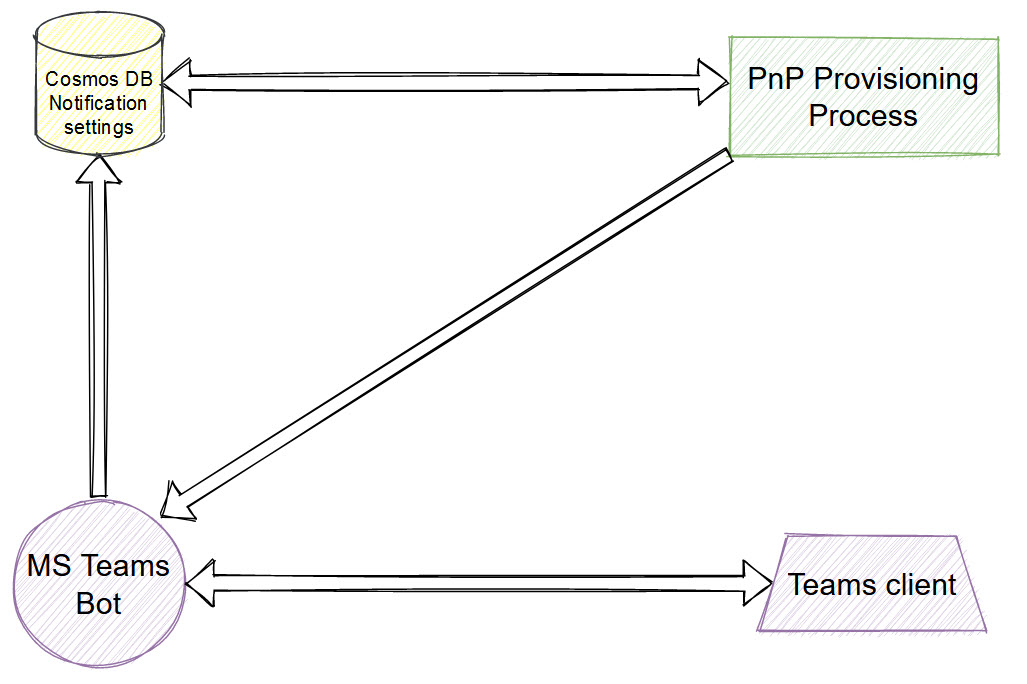
Cosmos database contains notification settings. It includes channel id (the channel, which receives notifications about provisioning state), service URL (we use this URL to send proactive messages to, can be obtained from bot activity), and tenant id (optional). PnP provisioning reads the database and proactively pushes notifications using bot credentials to all configured channels. More...
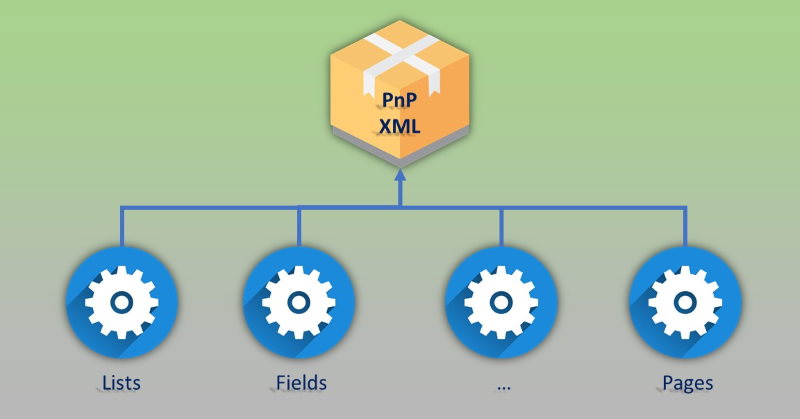
This post is for those, who have huge PnP Provisioning schema with hundreds or thousands of lines.
Or for those, who want to organize PnP provisioning schema into isolated logical components (folders & files) instead of having a solid single schema file.
When your PnP provisioning template grows, it becomes harder to search nodes, to add and update entities, to merge changes from other team members. Maybe you, reader, remember times of farm solutions (I've never thought that I will ever use this term in this blog in 2019, but anyway...) where all components were logically divided into different folders and files. We had different files for list schema, for fields, files, and for many other SharePoint artifacts. Having multiple files makes it easier to maintain such a solution (especially if you provision a lot of components). Additionally, your components are described in separate files and are referenced in different templates (instead of copy-pasting). In other words, you achieve schema reuse.
It's possible to have such logical separation in your PnP provisioning schema as well! Let's explore how to do it. More...

The problem
You have a custom SharePoint Site Design, which executes (through MS Flow or Azure Logic App) PnP Provisioning process. You want to notify users that the site is not fully ready yet and it's still being updated (by background provisioning, which might take a long time). One option is to use two-way interactive communication between the SharePoint web site and the job using SignalR. That's something we're going to explore in this post in great detail.
Check out below short video, which demonstrates the resulting UX we're building in this post:
The video was cut because the actual process takes 7-9 minutes on my tenant.
Read further below to find out how to setup everything from scratch.
All sources, as well as brief configuration steps, are available at the GitHub repository. More...