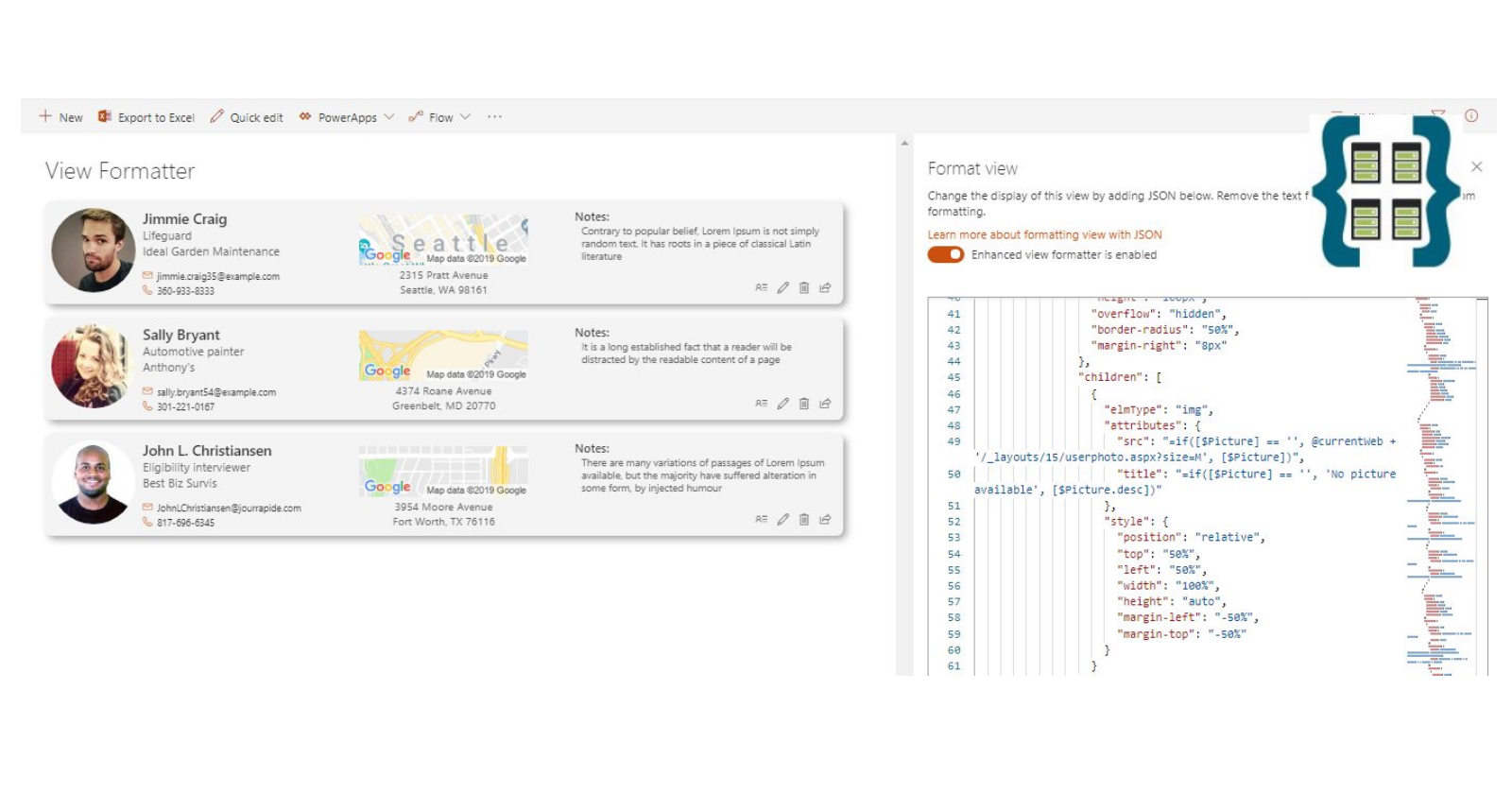
SP Formatter is a Chromium (supports Chrome and Edge) extension, which makes SharePoint Column, View and Form Layout JSON formatting a lot easier and faster.
The most notable features:
- Live Preview as you type
- Rich Intellisense (suggestions) based on JSON schema, including CSS styles, "@" tokens (@currentField, etc.), "$" (to insert field values)
- VSCode integration mode - see the live preview of your formatting JSON as you type in VSCode
- Easy and fun to use
Recently SP Formatter was updated and received Form Layouts support.
Drop support for SharePoint 2019
If your target is SharePoint Online, then you don't have any issues. But if you work with SharePoint 2019 Column Formatting, then you have to manually install a special SP Formatter version for SharePoint 2019 since SP Formatter now supports SharePoint Online only. The problem is, that moving forward it becomes more and more difficult to maintain a single code base for both "worlds" (2019 an online). SharePoint Online constantly adds features or slightly modifies existing ones, as a result, the code complexity grows, because all new features are not supported for 2019. It leads to more "If's", more different classes for different environments, different webpack configurations, etc. Every time I modify SP Formatter for Online, I should keep in mind that it might break SP 2019.
This is the reason why I dropped SP 2019 support from the SP Formatter version, available in the extension store. SP 2019 is still supported though. However, you should install it manually using the instructions here.
Other features
Currently, the OOB SharePoint UI doesn't support monaco-editor like capabilities for the Form Layout JSON experience. The newest SP Formatter closes this gap and introduces all other features, available for the regular column/view formatting.
You can see a quick overview of the features in the video below:

Of course, VSCode integration mode is also supported in this update.
Please enjoy!